 There are so many software to protect your secret document or your folder which you can download it in kind of server. but you can make your own software with script to protect your folder or your secret document by using password, it is so simply way to do it. by this way your document really secure from the bad one like me...he..he...but you must remember that there are so many way to hack the secuirity folder like this, but dont worry!!! knowledge and technology is go front, you will always find another way to overcome the problem like this..okey!!! most important! you must study tall he case arround you, so, you'll save from anything whos will distrubed you....okey..sory so long introduction word...just chit chat........!!!
There are so many software to protect your secret document or your folder which you can download it in kind of server. but you can make your own software with script to protect your folder or your secret document by using password, it is so simply way to do it. by this way your document really secure from the bad one like me...he..he...but you must remember that there are so many way to hack the secuirity folder like this, but dont worry!!! knowledge and technology is go front, you will always find another way to overcome the problem like this..okey!!! most important! you must study tall he case arround you, so, you'll save from anything whos will distrubed you....okey..sory so long introduction word...just chit chat........!!!- Copy the script below and than paste at notepad
@ECHO OFF
if EXIST "Control Panel.{21EC2020-3AEA-1069-A2DD-08002B30309D}" goto UNLOCK
if NOT EXIST Locker goto MDLOCKER
:CONFIRM
echo are you sure to protect this folder ??(Y/N)
set/p "cho=>"
if %cho%==Y goto LOCK
if %cho%==y goto LOCK
if %cho%==n goto END
if %cho%==N goto END
echo Masukkan Y atau N
goto CONFIRM
:LOCK
ren Locker "Control Panel.{21EC2020-3AEA-1069-A2DD-08002B30309D}"
attrib +h +s "Control Panel.{21EC2020-3AEA-1069-A2DD-08002B30309D}"
echo Foldernya dah Terkunci
goto End
:UNLOCK
echo Enter your password..
set/p "pass=>"
if NOT %pass%== password goto FAIL
attrib -h -s "Control Panel.{21EC2020-3AEA-1069-A2DD-08002B30309D}"
ren "Control Panel.{21EC2020-3AEA-1069-A2DD-08002B30309D}" Locker
echo Selamat, Folder Sudah Terbuka
goto End
:FAIL
echo Coba Nyuri ya..
goto end
:MDLOCKER
md Locker
echo Locker Berhasil di Buat
goto End
:End
- Save the script in bat extension, example : myscript.bat but dont forget to choose all files in notepad SAVE AS TYPE before rename it.
- Run to your bat file (Open myscript.bat )
- Insert your folder that you want to protect to the locker folder, and run to your bat file again
- If you want to open your protection folder, as same as with step above.
Note : Change the password text above with your own password.
<--tag-->
Protect folder with password
Protect folder with password
Protect folder with password
Protect folder with password
Protect folder with password




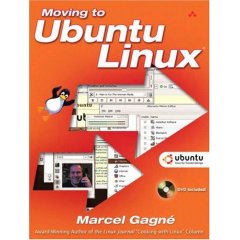

 Free Download Windows Blind v6.1
Free Download Windows Blind v6.1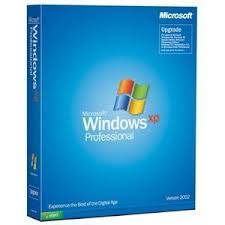 Free Download Original Windows XP Professional SP 2 Gold Reloaded Edition 2008
Free Download Original Windows XP Professional SP 2 Gold Reloaded Edition 2008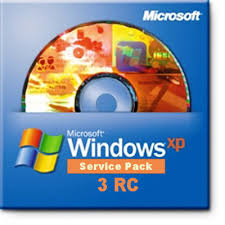 Free Download Windows Xp Sp 3
Free Download Windows Xp Sp 3 Free Download Windows Tiny Xp
Free Download Windows Tiny Xp















I'll try it, it is good tips..thank u... :)
That is nice..
Software Download
Online Movie Watch